Why Is My Wi-Fi Connected But No Internet? Troubleshooting Tips and Solutions
Why Is My Wi-Fi Connected But No Internet?
If you've ever found yourself in the frustrating situation where your Wi-Fi is connected but you can't access the internet, you're not alone. It's a common issue that can occur for various reasons, whether it's a problem with your router, device, or service provider. Understanding why this happens and knowing how to troubleshoot the problem can save you time and effort. In this article, we'll explore why your Wi-Fi might be connected but without internet access and provide actionable solutions to help you resolve the issue.
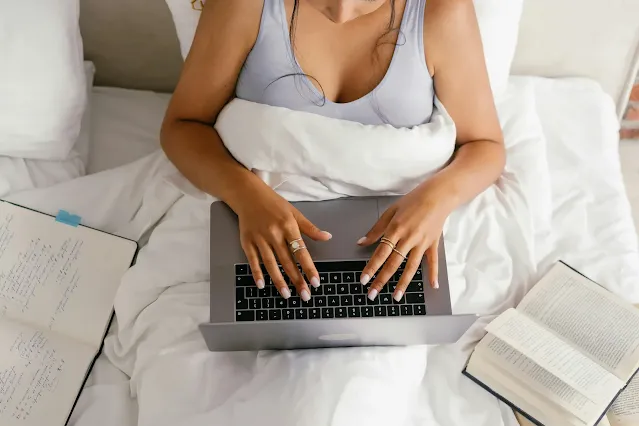 |
| Why Is My Wi-Fi Connected But No Internet |
What Does It Mean When My Wi-Fi Is Connected But No Internet?
When you see that your Wi-Fi is connected but you can't access the internet, it means your device is linked to your router's network, but it's unable to reach the web. This can happen due to several reasons, such as DNS errors, router malfunctions, or issues with your internet service provider (ISP). It's important to differentiate between a local Wi-Fi connection issue and a broader internet connectivity problem to effectively troubleshoot.
Common Causes of Wi-Fi Connected But No Internet
1. Internet Service Provider (ISP) Issues
The first thing to check when your Wi-Fi is connected but not providing internet access is your ISP. Sometimes, your internet provider may be experiencing outages or technical difficulties that prevent your connection from working properly. To check if this is the issue, you can:
- Visit your ISP's website or customer service page for updates.
- Call their support line to ask about any ongoing outages in your area.
2. Router or Modem Malfunctions
Another common reason for a Wi-Fi connection with no internet is a malfunctioning router or modem. Routers can sometimes freeze, and your device might still be able to connect to the network but fail to reach the internet.
How to fix:
- Power cycle your modem and router by unplugging them for 10-30 seconds and plugging them back in.
- Check for any firmware updates for your router.
- Ensure that all cables are properly connected.
3. Incorrect IP or DNS Settings
Sometimes, your device may be using incorrect IP settings or DNS servers, which can cause a failure to connect to the internet. This issue is more common on PCs or devices that have been manually configured.
How to fix:
- For Windows users: Open Command Prompt and type
ipconfig /release, followed byipconfig /renewto reset your IP configuration. - On Mac devices, go to System Preferences > Network > Advanced, and reset your DNS settings.
4. Device-Specific Issues
If your Wi-Fi is working on other devices but not on one particular device, the issue could be related to that device itself. For example, a misconfigured network setting or software issue may prevent the device from accessing the internet.
How to fix:
- Forget and reconnect to the Wi-Fi network on your device.
- Restart the device or try troubleshooting tools (e.g., Windows Network Troubleshooter).
- Ensure that your device's Wi-Fi drivers are up to date.
5. Wi-Fi Extender or Repeater Problems
For those using a Wi-Fi extender to boost their signal, sometimes the extender itself can cause issues. If it's connected but no internet is available, it could be due to signal interference, incorrect placement, or configuration issues.
How to fix:
- Ensure the extender is properly configured and within the range of your router.
- Reset the extender and reconfigure it.
- Place the extender closer to the router to reduce interference.
How to Troubleshoot Wi-Fi Connected But No Internet on Different Devices
Why Is My Wi-Fi Connected But No Internet on My PC?
If you're facing the issue on a PC, there are several steps you can take to diagnose the problem. Start by restarting your router and modem, as mentioned above. You can also run the Windows Network Troubleshooter, which can automatically detect and fix some network problems.
Other solutions:
- Reset the TCP/IP stack: Open Command Prompt as administrator and type
netsh int ip reset. - Disable and re-enable your Wi-Fi adapter.
Why Is My iPad Connected to Wi-Fi but No Internet?
For Apple devices like an iPad, try resetting the network settings. Go to Settings > General > Reset > Reset Network Settings. This will erase all saved Wi-Fi passwords, so be sure to have them on hand. If the issue persists, check if other devices can connect to the same Wi-Fi network. If they can, it's likely an issue with your iPad.
What Should You Check If Your Wi-Fi Is Connected But No Internet?
When you're troubleshooting a Wi-Fi connection but can't access the internet, consider the following steps:
- Check Your ISP's Status: Ensure there are no outages in your area.
- Restart Your Router and Modem: This can often resolve temporary connection issues.
- Verify IP and DNS Settings: Reset them if necessary.
- Test Other Devices: Check if the problem is isolated to one device or affects multiple ones.
- Check for Interference: If you're using a Wi-Fi extender, ensure it's not causing issues.
- Update Your Router's Firmware: Outdated firmware can sometimes cause connectivity problems.
Additional Tips to Prevent Future Wi-Fi Connectivity Issues
- Keep Your Router Updated: Regular firmware updates can improve your router's performance and security.
- Use the Right Frequency Band: Switch between 2.4 GHz and 5 GHz bands to optimize your connection.
- Limit Device Connections: Too many devices connected to the same network can cause congestion and slow down your internet speed.
In conclusion, having your Wi-Fi connected but no internet can be frustrating, but it's usually a solvable problem. By understanding the possible causes and following the troubleshooting steps outlined in this article, you can identify and resolve the issue quickly. Remember, whether it's an ISP outage, router malfunction, or device-specific issue, there's a solution waiting for you. With a little patience and the right approach, you'll be back online in no time.
To sum up, "why is my Wi-Fi connected but no internet?" can stem from various issues ranging from network misconfigurations to hardware problems. By systematically checking your router, modem, and devices, you'll be able to pinpoint and fix the issue effectively. Use the tips provided to maintain a reliable and fast internet connection in the future.



Comments
Post a Comment