Is your
iPhone battery draining fast after an iOS update? Discover reasons and quick fixes for
battery drain issues in iOS 17, 18 and beyond.
If you’ve noticed your
iPhone battery draining faster than usual after updating to the latest iOS, you’re not alone. Battery issues following an iOS update are a common concern for many users. These updates, intended to enhance performance and security, sometimes come with new features and background processes that affect battery life. This guide will help you understand why
iPhone battery drain might spike after an iOS update, whether on iOS 17, 18 or an earlier version, and provide actionable solutions to get the most out of your battery.
 |
| Why is my iPhone battery dying so fast after an update? |
|
1. Why Does an iOS Update Cause Battery Drain?
Many factors contribute to increased battery drain after an iOS update. Each update introduces new functionalities, apps, and background tasks that demand more power. Here are some reasons why your iPhone battery might drain faster post-update:- Background Activity: New updates often trigger background processes like app indexing, photo analysis, and syncing, which can temporarily increase power usage.
- Battery Calibration: After an update, your iPhone may recalibrate its battery performance, affecting battery metrics and making it seem like the battery is draining faster.
- Feature-Rich Additions: New features—such as improved widgets or advanced location-based suggestions—can drain more power.
- Compatibility Issues: Older iPhone models may struggle with power management when running newer iOS versions, as these updates are often optimized for the latest models.
2. Common Causes for Battery Drain on iOS 17
If you're using iOS 17-18 and experiencing a battery drain, you might wonder if it's linked to new features or bugs. Here’s what might be behind it:- Standby Mode: iOS 17-18 introduces Standby Mode, which allows your iPhone to display widgets and notifications while charging horizontally. This can consume additional power, especially if you leave it enabled overnight.
- Refreshed Widgets: Enhanced widgets in iOS 17-18, especially those showing live information (like weather or stocks), frequently update in the background and can impact battery life.
- Location Services: Some new features use location services more actively, which, while convenient, can deplete battery power.
3. How to Fix iPhone Battery Drain Issues After an iOS Update
If you're wondering how to fix battery drain after updating, try the following troubleshooting tips:
- Optimize Background Activity
Go to Settings > General > Background App Refresh and disable it for non-essential apps. This will reduce power usage and help preserve your battery.
- Turn Off Location Services for Non-Essential Apps
Under Settings > Privacy & Security > Location Services, disable location access for apps that don’t require it constantly.
Reducing screen brightness or setting it to auto-adjust under Settings > Display & Brightness can make a big difference. Also, consider enabling Dark Mode for OLED iPhone models, as this can reduce energy consumption.
- Disable Battery-Draining Features
Certain features like Raise to Wake and ProMotion (on compatible devices) increase battery usage. Disable them if you can under Settings > Display & Brightness.
- Restart or Reset Your Device
A simple restart can clear up any system glitches that may have surfaced after the update. If problems persist, consider resetting all settings under Settings > General > Reset > Reset All Settings.
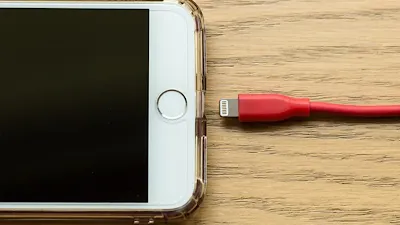 |
| iPhone battery drain might spike after an iOS update |
4. Additional Tips for Managing Battery Health
Here are a few more tips to help you manage your iPhone’s battery health, especially after an iOS update:- Enable Low Power Mode: Activating Low Power Mode under Settings > Battery is a quick way to extend battery life.
- Check Battery Usage by App: Visit Settings > Battery to see which apps consume the most power. This lets you identify and manage battery-hungry apps.
- Update Your Apps: Sometimes, app updates contain optimizations for the latest iOS version, which can improve battery performance.
5. Does Battery Health Impact iPhone Performance?
Battery health is crucial to overall device performance. To check your battery health, go to Settings > Battery > Battery Health. If your battery capacity has dropped below 80%, it might be time to consider a replacement. Lower battery health can lead to quicker power depletion, especially when running resource-intensive iOS features.
6. When to Seek Professional Help
If none of these solutions seem to improve your battery life, it may be worth visiting an Apple Store or authorized repair center to get your device checked. Sometimes, persistent issues following an update could indicate a hardware problem.
Keep Your iPhone Battery Going Strong After Updates
While iOS updates can impact battery life, there are effective steps you can take to minimize the drain. By managing background activity, adjusting settings, and monitoring battery health, you can keep your iPhone running smoothly even after an update. If you're facing unusual battery drain after an iOS update, following these tips should help improve your experience and make the most out of your device’s battery life.
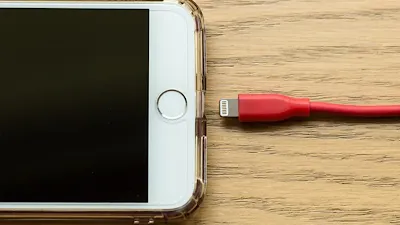



Comments
Post a Comment